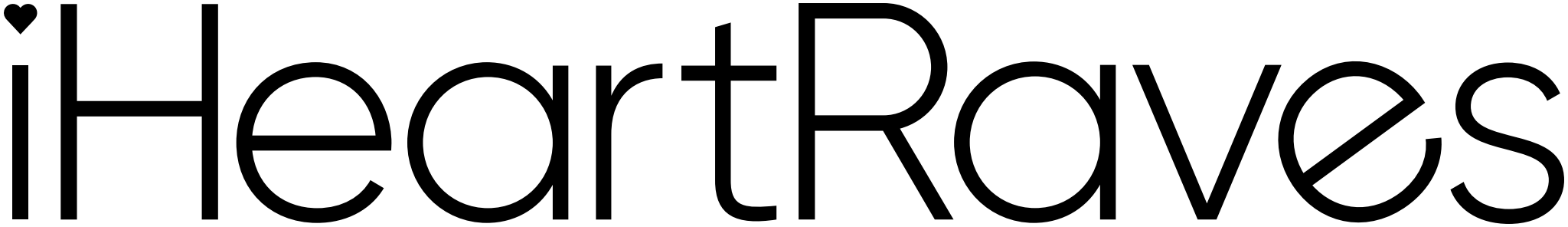What can I do if I forgot my password?Updated a year ago
If you ever forget your password and are unable to login to your account, don't worry! We've made it easy for you to reset your password any time you may have forgotten. Please follow the steps below to reset your account password.
Password Reset
- Click on this LINK to be directed to our Account Login page. Alternatively, from our INTO THE AM homepage, click on our 'Login' link in the top right-hand corner.
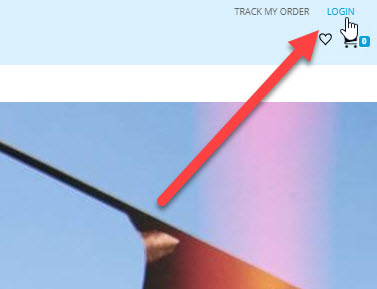
- Once on the Account Login page, click the 'Forgot your password?' link.
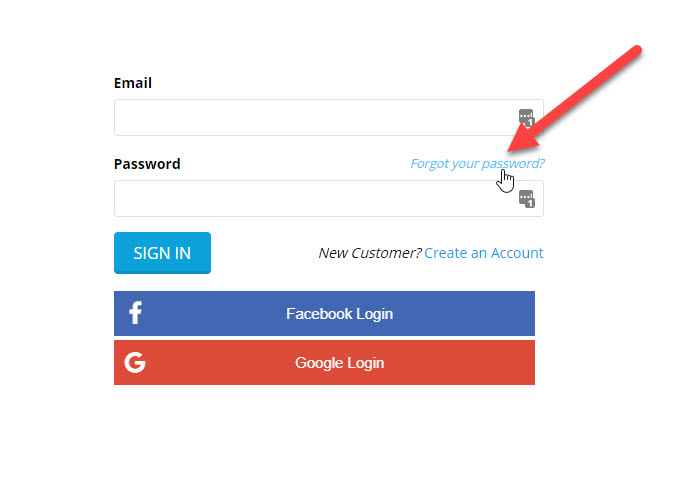
- Enter your email into the box and hit 'Submit'.
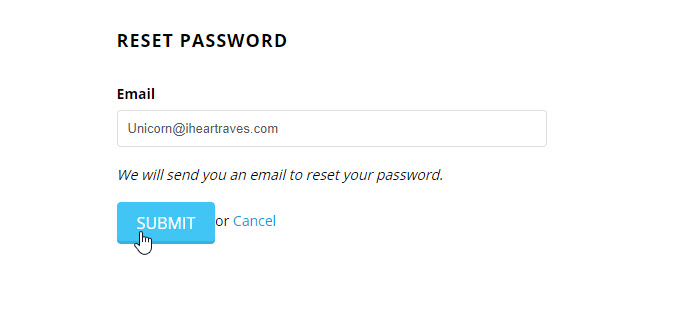
- A follow-up email to reset your password will be sent out instantly. Follow the instruction within the email to create a new password and log in!
Having some hiccups along the way with your password reset or are unsure as to what email was used for your account? We're on it for you, please reach out to us for further assistance.
Was this article helpful?
Yes
No